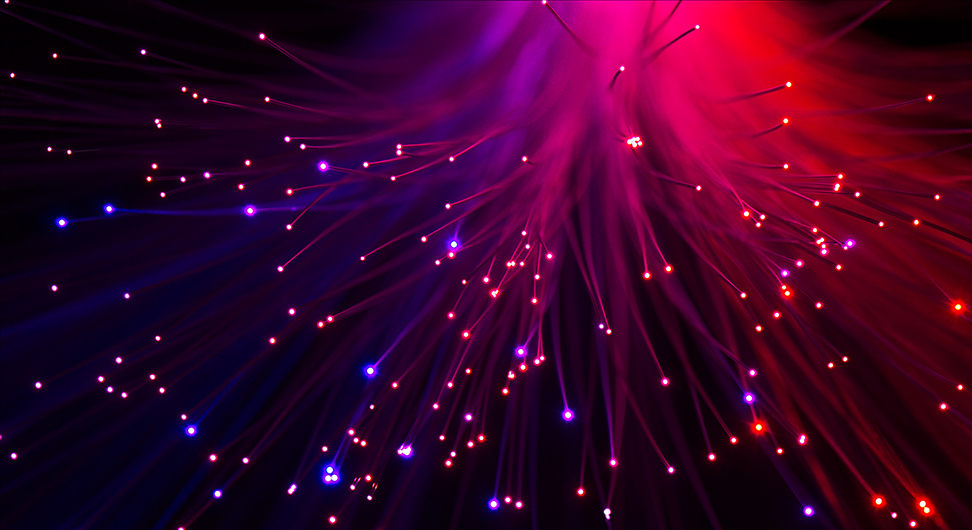SEO Techniques for the Non-specialist: Writers, Designers, Developers
I do SEO full time, in-house, for a large e-commerce company. After that, I scroll through the latest industry news, do some side consulting, and look out for cool online marketing campaigns as I careen around the Internet.
In short: I think about SEO a lot, but I recognize I’m part of the minority in that regard.
At my job, I rely upon the support and cooperation of many different teams to transform my recommendations into actual implementations. At a large-sized company, this level of specialization and teamwork is typical, but at smaller and mid-sized businesses, SEO is often ignored, outsourced, or “kind of” done by someone else on a technology or marketing team.
These tips are for everyone who “kind of” does SEO at their job and does not know what to pay attention to and what to ignore. Specifically, I’ll be helping writers, PR professionals, developers, and designers do their part in optimizing the site they work for.
SEO for Copywriters, Journalists, and Bloggers
So you write words for a living? Maybe you craft 10,000 word think pieces or 300 word listicles. Either way, there are some simple ways to make your writing more search friendly.
Make the title query friendly (and obvious)
If a page is to rank well in search, the equation always starts with relevant content. Search engines place different degrees of weight on different areas of a page, so it’s important to optimize the most important portions of a web page to ensure that it receives a strong relevancy score.
This can be achieved pretty simply by inserting the targeted keyphrase into the title tag, header, URL and body copy of a page.
For example, if an article is about the best ice cream in Boston and you want it to rank for that query, it should look something like this:
Title Tag: The Best Boston Ice Cream in 2015 | Example.com
Header/On-Page Title: The Best Boston Ice Cream in 2015
URL: example.com/best-boston-ice-cream-2015
and not this:
Title Tag: Melts in Your Mouth (and Your Hands…) | Example.com
Header/On-Page Title: Melts in Your Mouth (and Your Hands)
URL: example.com/melts-in-your-mouth-and-hands
While the second example is more clever (at least for me, cut me some slack), to a robot it’s not very helpful for signaling what the page is about. Now, the body copy will almost certainly clue in the search engine that the page is about ice cream in Boston, but purely relying upon body copy to drive relevancy would leave huge optimization opportunities on the table.
Use real words
This is a common issue in the e-commerce world, but not so much elsewhere on the web. At Vistaprint, we sell stress balls. Well, technically, they’re cubes. This is why the product team wanted to call them stress cubes.
No one searches for stress cubes, they search for stress balls.
But if you check out the page, you’ll see we do not call them stress cubes. Do you know why? Because no one searches for stress cubes, they search for stress balls.
Not everyone runs into similar instances, but sometimes it’s best to go with the more conventional name for a product or web page if it means substantially more search traffic.
Not sure which term is more popular? Use Google’s Keyword Planner (it requires an AdWords account, which is free).
Use synonyms and related phrases
Finally, Google uses the presence of synonyms and related phrases (e.g. Boston, Red Sox, Fenway Park, and baseball are all related) to build relevancy signals for a page. If a page is written in the long form, synonyms and related phrases occur naturally and don’t need to stressed over. If you’re a copywriter in the e-commerce industry, it’s likely that space is at a premium. It’s in those scenarios that a target keyword, synonyms, and related keywords must be chosen and integrated intentionally.
For more advanced on-page optimization techniques, I highly recommend this terrific article by Cyrus Shepard on Moz.
SEO for Public Relations (PR)
PR can be an effective method for familiarizing new audiences with a brand or product while increasing the probability of another site linking to yours. These links are another important part of the ranking equation and are used by search engines to gauge authority and popularity. They’re so important, that when Google tested what search results would look like without links they decided they were a mission-critical ranking signal (for now).
Here’s how PR can help a site’s SEO through link earning.
Share successes and developments
No matter how awesome a new product or service is, getting coverage in the ultra crowded sea of internet garbage is tough. A press release doesn’t fix everything, but it’s a good start. This seems obvious, but the number of times I have seen terrific, newsworthy stories passed up because PR never heard about them suggests otherwise.
So, PR, keep your ear to the proverbial ground at your company to make sure you don’t find out about the next big thing until it’s too late.
Include links, just nofollow them
Once press releases go out, sometimes other publishers will cover the content. Nice! For times like these, it’s important to include links within the press release so that when external publishers share the awesome story they just found out about, they’re more likely to link to the page(s) referenced within the release.
However, make sure that the links included within the actual release are nofollowed. Most major press release syndicates will do this automatically, but it’s important to make sure they’re actually doing this.
Identify advocates and influencers
It’s important to have a rolodex of brand advocates and social influencers that are either realistic or aspirational targets for sharing your company’s Next Big Thing. The more shares a page gets, the more likely it is to be linked to from another web page. Those links add up quickly and help pages rank within search results.
For more, I recommend “An Introduction to PR Strategy for SEOs.”
SEO for Web Developers
Web developers, left alone to their own devices, are the technical SEO team; and technical SEO done incorrectly will mess up the rankings and traffic of even the most authoritative site, so it’s pretty important to get this right.
There are a number of different ways for technical SEO to go awry, so this will only cover the most common issues.
Crawl the site
- Crawling a site is required in order to be confident that no stone has gone unturned. For small to medium sized (read: most) sites, Screaming Frog will work just fine. It even has pre-built reports to automatically identify canonical errors, redirect chains, and other fun stuff.
- For larger sites, I recommend investing in a cloud-based crawler like DeepCrawl, which is a complete beast.
Implement canonicals correctly
- Canonical tags can be effective ways to keep your site indexation clean, and keep pesky URL parameters from introducing duplicate content into the index, but you can also shoot yourself in the foot if they’re implemented incorrectly.
- Crawling a site identifies the most common canonical errors (such as canonicalizing to a URL that redirects or returns an error), but manual spot checking is usually needed here as well.
- Google and Glenn Gabe have both compiled good lists of the most common ways canonical tags get messed up.
Rectify broken links and internal redirects
- These waste PageRank and, in the case of broken links, frustrate users. The good news is that any web crawler will easily identiy all 3xx, 4xx, and 5xx HTTP statuses.
- When completed, all pages should return a 200 unless they redirect to a login page or some other section of a site that requires authentication.
International? Make sure the engines know…
- If a site has different versions serving different countries, it’s important to brush up on international SEO set up. There are a ton of different ways to set this up, each with different pros and cons, and I can’t reasonably list them all out here. The good folks at Search Engine Land did that here.
- No matter if you decide to go with ccTLDs, subdomains, or subfolders, be consistent and always use rel=”alternate” markup.
Be familiar with the /robots.txt exclusion standard and robots meta tag.
- Robots Exclusion Standard
- Robots Meta Tag
- These control how search engines crawl the site in question. Accidentally blocking crawling is a great (and common) way to absolutely cripple any site’s potential at receiving search traffic.
Be careful with that pagination!
- Paginating content, especially in the ecommerce space, is often necessary and makes sense for users. However, if a site has 500 pages of laptop cases for sale, it’s not super important that all 500 pages are indexed since they all serve the same purpose (showing options for laptop cases to consumers). Enter: rel=”next” and rel=”prev”! These were introduced by Google to help solve the pagination conundrum and effectively communicate that relationship to search engines. Their documentation on this markup is here.
and more…
- Other topics, such as data markup for rich snippets, JavaScript handling, site speed and sitemap creation were omitted in the interest of space. I recommend checking out those links for additional information.
- Finally, the bulk of this is wrapped up very neatly (if not exhaustively) in Moz’s SEO for Web Developers Cheat Sheet. They just updated this to version 3.0 and it’s quite handy for quick lookups.
SEO for Web Designers
Though links and copy are important, how a page is presented to users can have an enormous impact on how well the page ranks (not the mention how much users enjoy it). There are only a few simple things to keep in mind here.
Pay attention to what’s above the fold
When designing web pages, be sure to keep some of the copy (even just the header helps) above the fold (i.e. the area of the screen that is immediately visible to a user without scrolling down the page). Google has introduced a few variations of an algorithm that specifically demotes pages that either don’t show relevant content above the fold or make it “top heavy” with advertising (or both).
Don’t bake copy into images
This is pretty straightforward. Search engines can’t easily read text baked into images so use CSS to overlay the text across the image instead.
Make pages mobile-friendly
On April 21st, Google rolled out a new mobile-friendly algorithm to give a mobile search ranking boost to pages that render well on mobile devices. You may have heard it referred to as Mobilegeddon. When possible, utilizing responsive design or a mobile-friendly alternate version of a URL (e.g. m.example.com/mobile-friendly-url/) is a no-brainer. Still, it’s important to use web analytics to determine what portion of users are browsing a site from a mobile device before investing the resources (even though it could be argued that not having a mobile-friendly site is part of the issue).
So there you have it: a simplified approach to SEO based upon your job. Still have a question? Tweet me @KyleRisley or leave a question in the comments!
Kyle Risley is an SEO expert at Vistaprint and also provides freelance SEO consulting. When he is away from his keyboard, he’s usually at a concert or digging through records.
This work is licensed under a Creative Commons Attribution-ShareAlike 4.0 International License.